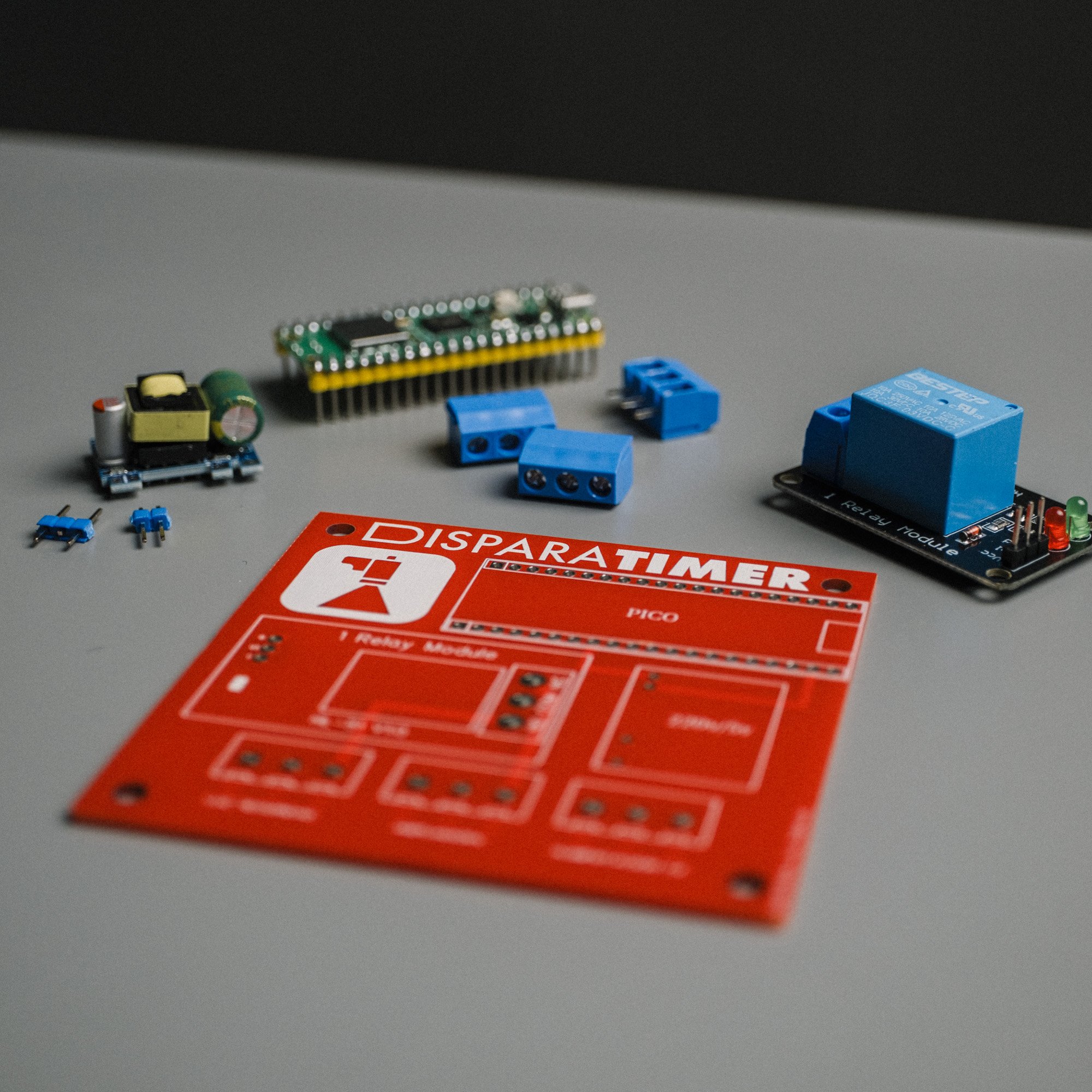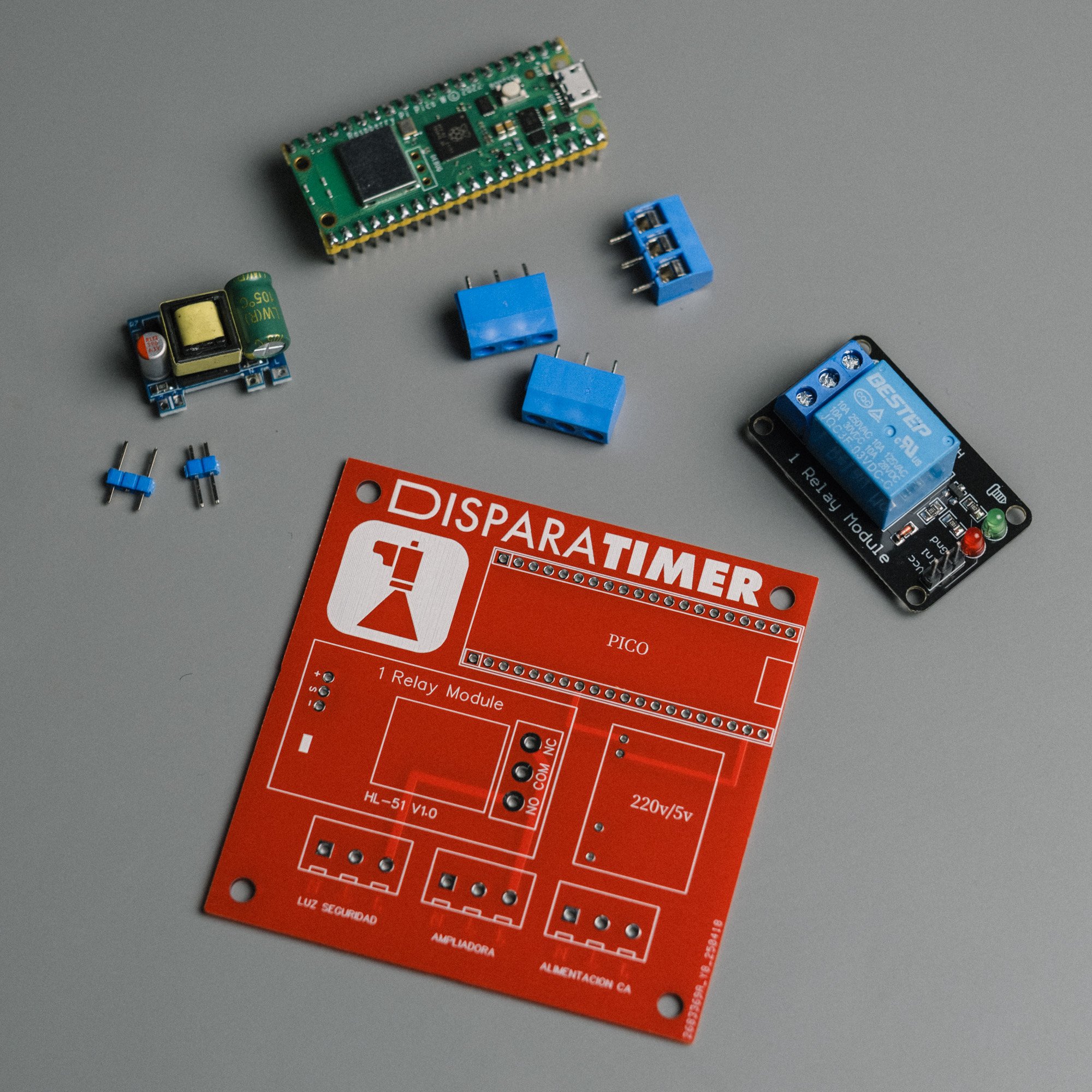Imagen 1 de 3
Imagen 1 de 3

 Imagen 2 de 3
Imagen 2 de 3

 Imagen 3 de 3
Imagen 3 de 3




Botón bluetooth sencillo para DisparaTimer
ES.
Si prefieres los botones físicos a las pantallas, estás tardando en hacerte con este botón Bluetooth para controlar tu DisparaTimer!
Tiene batería incorporada y se carga por USB-C.
Su configuración y funcionamiento depende de si usas iOS o Android. Tienes todas las instrucciones en nuestra página de soporte de DisparaTimer.
Más info sobre este proyecto aquí.
EN.
If you prefer physical buttons over screens, it’s time to get this Bluetooth button to control your DisparaTimer!
It has a built-in battery and charges via USB-C.
Its setup and operation depend on whether you use iOS or Android. You can find all the instructions on our DisparaTimer support page.
More info about this project here.
ES.
Si prefieres los botones físicos a las pantallas, estás tardando en hacerte con este botón Bluetooth para controlar tu DisparaTimer!
Tiene batería incorporada y se carga por USB-C.
Su configuración y funcionamiento depende de si usas iOS o Android. Tienes todas las instrucciones en nuestra página de soporte de DisparaTimer.
Más info sobre este proyecto aquí.
EN.
If you prefer physical buttons over screens, it’s time to get this Bluetooth button to control your DisparaTimer!
It has a built-in battery and charges via USB-C.
Its setup and operation depend on whether you use iOS or Android. You can find all the instructions on our DisparaTimer support page.
More info about this project here.